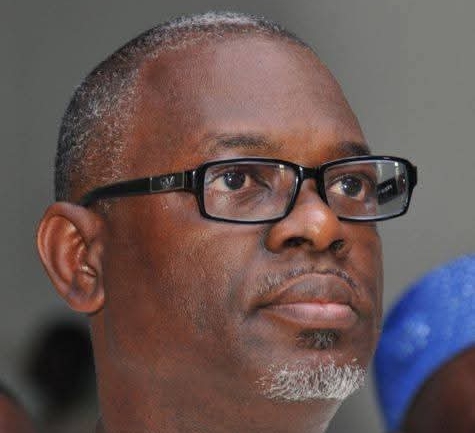Education
2025 UTME result is out: Step by step guide to checking the result

The Joint Admissions and Matriculation Board (JAMB) on Monday, May 5, 2025, released the detailed performance statistics for the 2025 Unified Tertiary Matriculation Examination (UTME).
According to the Vanguardngr, a significant majority of candidates scored below the average benchmark.
Out of a total of 1,955,069 candidates who took the exam, more than 1.5 million scored less than 200.
Only 420,415 candidates managed to score above 200, while fewer than 1% scored over 300, indicating a general decline in high-performance rates.
In addition to the overall statistics, JAMB revealed that 40,247 underage candidates also sat for the examination.
These candidates were allowed to take the test to demonstrate exceptional academic ability.
However, only 467 of them—approximately 1.16%—were able to meet the defined excellence threshold.
Further evaluations are pending to assess their performance more comprehensively.
The 2025 UTME officially commenced on Thursday, April 24.
For candidates eager to check their UTME results, JAMB has provided both online and SMS methods. The steps for each method are as follows:
To Check Results Online:
-
Visit the JAMB Result Portal
Begin by going to the official JAMB website designated for checking results. -
Input Personal Details
Enter either your JAMB registration number or the phone number used during registration. -
Click “Check My Results”
Once you input your details, click on the button labeled “Check My Results” to view your score.
To Check Results via SMS:
-
Send a Message to 55019
Using the same phone number linked to your JAMB profile, send an SMS with the text “UTMERESULT” to 55019. Ensure your phone has a minimum of ₦50 in airtime. -
Receive Your Score
Your UTME score will be sent to you via SMS. If you do not receive a response immediately, wait a while and try again.
Once you’ve received your result, it is advisable to log into the JAMB portal to print an official copy of your result for further admission processing.
Common Problems When Checking UTME Results:
-
“Result Not Available”: This may indicate that your result is still being processed. JAMB advises candidates to wait and try again later.
-
“Result Withheld”: This message means your result has been held back, potentially due to suspected irregularities.
-
Wrong Phone Number: Only the phone number used at the time of JAMB registration can be used to access your results via SMS.
-
Network or Airtime Issues: Poor internet or insufficient SMS credit may also prevent you from accessing your result.
What to Do After Receiving Your JAMB Result:
After checking your score, the next steps depend on how well you performed:
-
Compare your UTME score with the cut-off mark required by your chosen institution.
-
If your score meets or exceeds the cut-off, begin preparing for the post-UTME screening or other admission processes.
-
If your score is lower than required, consider alternative options such as changing your course or institution.
-
You may also explore universities like Miva Open University, which offer admission without requiring a JAMB UTME score.
Printing the Official UTME Result Slip:
Some institutions require a printed JAMB result slip for admission processing. Here’s how to obtain it:
-
Go to the JAMB e-facility portal.
-
Log in using your email address and password.
-
Click on “Print Result Slip”.
-
Make the necessary payment online.
-
Download and print your official result slip.
Checking Your JAMB Admission Status:
After reviewing your result, it is also important to check whether you’ve been offered admission. To do this:
-
Visit the JAMB CAPS (Central Admission Processing System) platform.
-
Click on “Check Admission Status”.
-
Follow the on-screen instructions to view your admission offer.
-
If admitted, either accept or reject the offer as appropriate.
Keeping track of your JAMB results and admission status is crucial as universities begin their screening and selection processes.
By following these steps, candidates can stay informed and make timely decisions regarding their higher education journey.
For Diaspora Digital Media Updates click on Whatsapp, or Telegram. For eyewitness accounts/ reports/ articles, write to: citizenreports@diasporadigitalmedia.com. Follow us on X (Fomerly Twitter) or Facebook