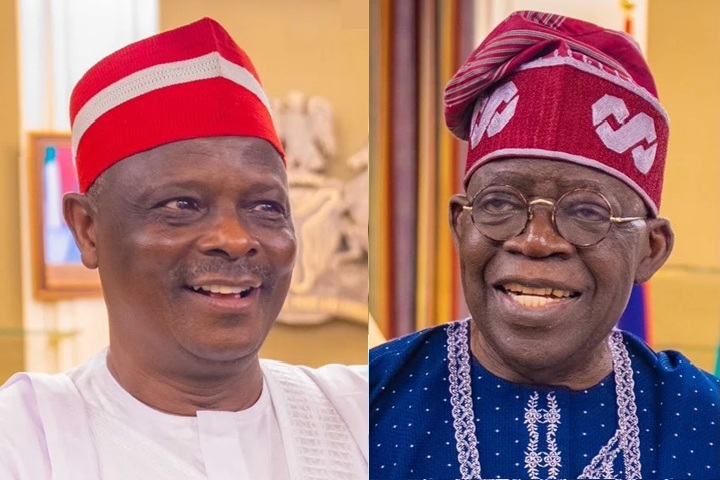Analysis
Why you should save ICE contacts on your android phone, by John Obot

By John Obot
Emergencies can happen unexpectedly, and in such situations, having your emergency contacts easily accessible could save lives.
However, many people lock their phones with passwords, patterns, or fingerprints, making it difficult for others to access help in critical moments.
Here’s why saving In Case of Emergency (ICE) Contacts is essential and how you can set them up for quick access.
Importance of Emergency Contacts
1. Quick Access During Emergencies: First responders, medical personnel, or strangers who want to assist you can quickly reach out to your family or friends.
2. Vital Information Sharing: Emergency contacts can provide your medical history, allergies, or other critical details to healthcare providers.
3. Life-Saving Communication: In cases where you are unable to speak or unlock your phone, your emergency contacts bridge the gap between you and help.
Challenges With Locked Phones
Modern Android devices come with advanced security measures, such as PINs, patterns, or biometric locks.
While these are essential for privacy, they can hinder access to emergency contacts when needed the most.
Fortunately, Android has built-in features that allow you to save and access emergency contacts without unlocking the phone.
How to Save and Access Emergency Contacts on Android
Step 1: Set Up Emergency Information in the Settings
1. Go to SETTINGS.
2. Navigate to “MY PHONE”
3. Scroll down to EMERGENCY INFORMATION”
4. Fill in the following:
A. Owner Information including name address and medical information ( such as Blood type, Allergies etc.)
B. Emergency contacts (select from your saved contacts) or type in manually.
Step 2: Access Emergency Contacts Without Unlocking the Phone
For those assisting you:
1. Wake up the phone by pressing the power button.
2. On the lock screen, tap Emergency or Emergency Call.
3. Select Emergency Information or View Contacts to see the emergency details.
Additional Tips
Regular Updates: Update emergency contacts and medical details regularly.
Use ICE Labels: Use standard “ICE” labels to make it easier for helpers to identify these contacts.
Inform Loved Ones: Let your family and friends know you’ve set them as emergency contacts.
Conclusion
Adding emergency contacts to your Android phone is a simple yet potentially life-saving step. By making this information easily accessible, you ensure that help can reach you or your loved ones promptly during critical situations.
Take a moment today to set up your ICE details—your future self might thank you.
For Diaspora Digital Media Updates click on Whatsapp, or Telegram. For eyewitness accounts/ reports/ articles, write to: citizenreports@diasporadigitalmedia.com. Follow us on X (Fomerly Twitter) or Facebook